Become ADA (WCAG) compliant.
Increase lead-generation & sales of any website, eCom shop or Facebook page
The Supreme Court ruled all websites in the US need to be accessible to everyone under the Americans with Disabilities Act. It’s easy plus affordable with Abozz's leading accessibility solutions.
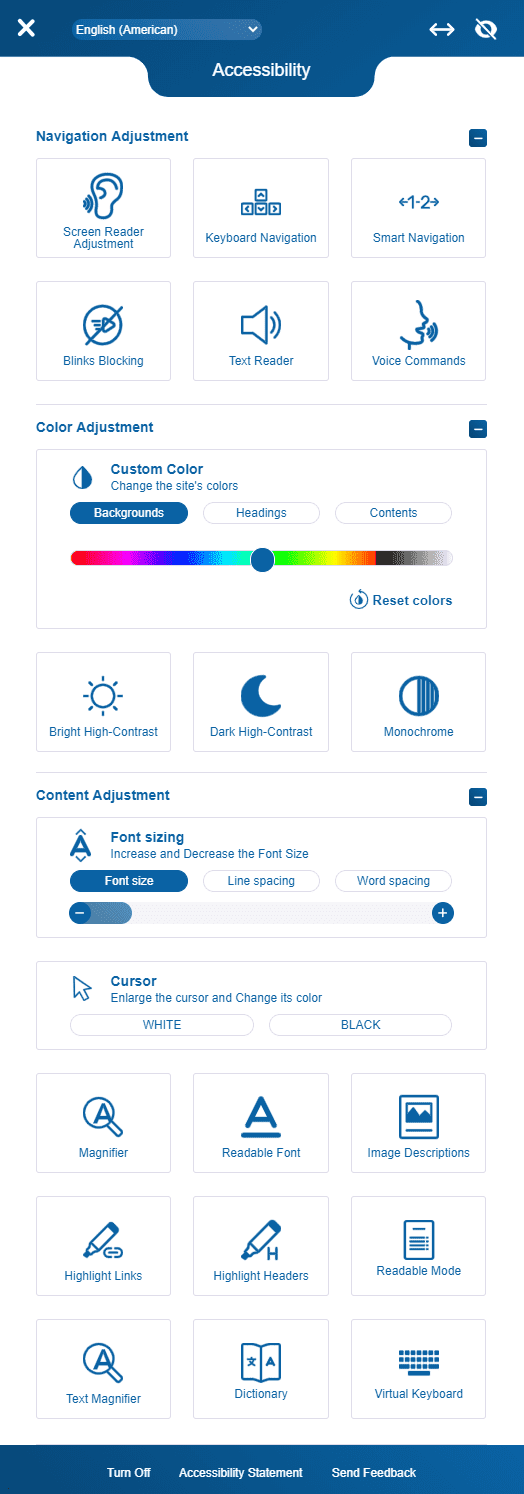
Approximately 20% of Internet users in the US have disabilities.
A report from the U.S. Census Bureau reveals that nearly 51 million individuals aged 15 and older in the United States live with some form of disability.
Among them, 19.9 million struggle with difficulties in lifting and grasping, which renders them unable to use a mouse or keyboard. Meanwhile, 8.1 million experience visual impairments; some of these individuals utilize screen readers or screen magnifiers, while others contend with color blindness.
The same report highlights that approximately 7.6 million people have hearing disabilities and depend on captions and/or transcripts for audio and video content.
By ensuring that your website's digital content is accessible, your organization can engage a broader audience, enhance customer satisfaction, and distinguish itself from competitors who fail to comply with ADA standards.
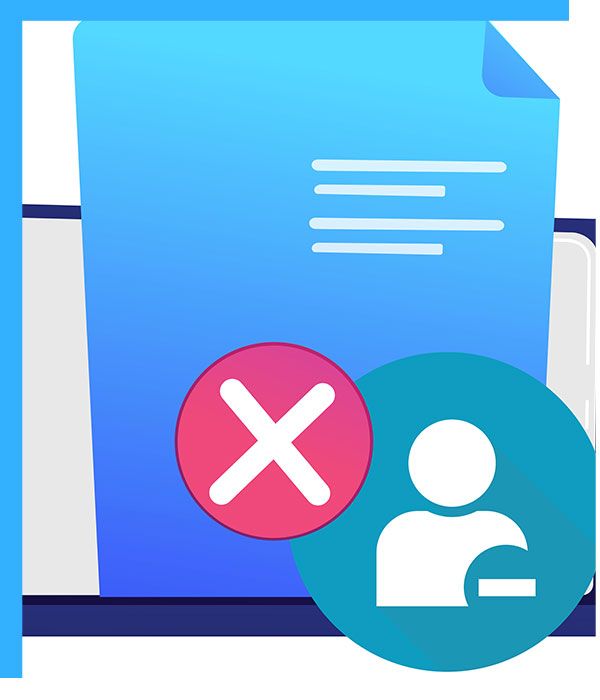
Abozz Offers $1M Compliance Warranty
We offer numerous tiers of accessibility service.
From a simple one-line widget that'll improve your website accessibility to on-site accessibility and full-website audit, we will help you make your website ADA-compliant.
We believe in our top-class service so much that we offer 100% ADA compliant clients a massive $1M Warranty if you get sued for not being accessible.

Text Reader Feature
With text reader, you can address users who face a hard time reading different textual content(s) and the ones with ADD (Attention Deficit Disorder).
With using text reader, the users hold the ability to with the help of a keyboard and/ or mouse. Plus, the user has complete control of the reading rate as well as sound pitch of the reader widget.
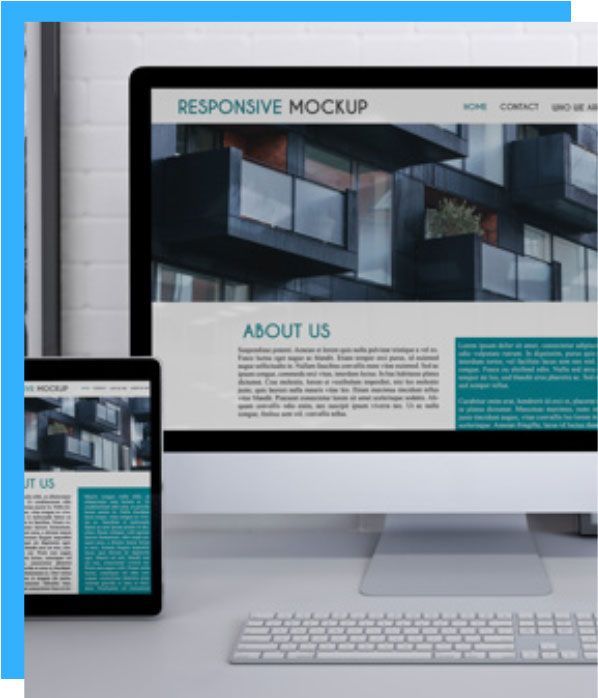
Keyboard Navigation
Many people with motor disabilities find it difficult to use a mouse; and visual impaired or blind users utilize keyboard navigation routinely.
The Keyboard Navigation function meets the standard WCAG 2.0 requirements and delivers complete accessibility, enabling the users to navigate through the pages with the help of keyboard itself.

Blinks Blocking
For the ones prone to caused by flickering, strobing, or flashing effects and users with learning disabilities, this feature has been built specially for you.
The Blinks Blocking tool eliminates any or all graphics, marquees, news-tickers, galleries, auto-play, and other animations which may result in distraction or lead to a photo-epileptic seizure.
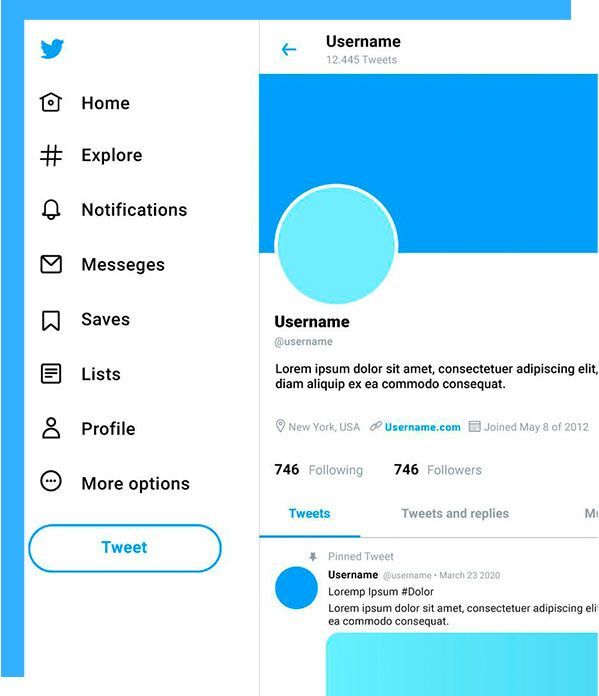
Monochrome, Bright
High Contrast, Dark High Contrast
This tool provides 3 different contrast display options enabling the changing the background color and text such that users with visual disability can easily read it.

Image Descriptions
It's no secret that graphics and images make the content easier to read and understand. In accordance to the WCAG 2.0 guidelines, all non-textual content must have a text alternative, providing a similar meaning as the image.
Our image description tool follows the section 1.4.5 of the WCAG Success criterion to ensure that image info is being displayed effectively and the intended meaning or concept of the image is made clear to the everyone.
Different functionalities to improve usability for low-vision users include: a large black cursor, large white cursor, header highlighters and links.

Accessibility Toolbar & Additional Functions
Decrease Font Size, Increase Font Size, Readable Font.
With this tool, people with low visual impairments can easily increase or decrease the text size or select a basic, easily-readable, simple, font without compromising the functionality and readibility.

WCAG 2.0 level AAA solution
This suite of all packaged in one easy-to-install widget accessibility tools meets the WCAG 2.0 specified conformance level “Triple – A” guidelines.

Got questions?
Our experts would love to address them all.
Contact us TODAY!
Our experts will help your website become ADA-compliant, helping you serve the disabled users in a much efficient manner and avoid any lawsuits that may result in you having to pay heavy fines.
Contact one of your experts TODAY!

Our Experts are Ready to Help!
Connect with one of our Local Experts and discuss your requirements. Free advice.
Contact Us
We will get back to you as soon as possible.
Please try again later.
Want to connect with a
marketing expert? Contact us today!
